研究助理-AI research assistant
AI-powered research assistant
请帮我在PMC上查找近3年来关于近视控制的文献
请帮我在google patents上找到HOYA的近视控制眼镜的专利
Related Tools
Load More
Research Assistant
I will do effective online research, source evaluation and write papers.

Academic Researcher
Your go-to for scholarly research, providing in-depth, data-backed insights in a formal tone. Specialized in citing credible sources and delivering structured responses for academic discourse, it mirrors the precision of a meticulous researcher, ideal for
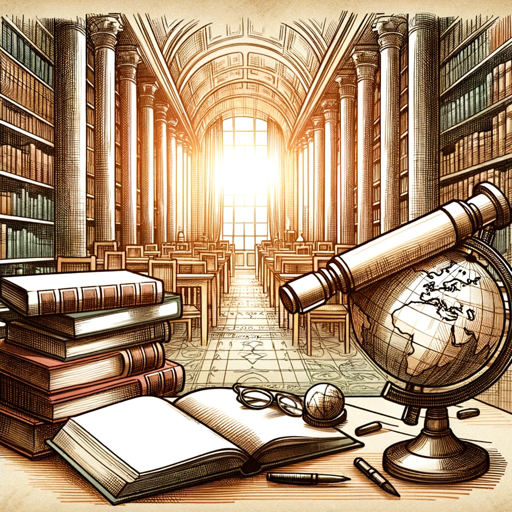
Academic Researcher Assistant
An Academic Researcher specializing in scholarly inquiry and scientific investigation (Version 2.0)

Expert Academic Assistant
Advanced specialist in CV, Civil Eng, Scan-to-BIM, Photogrammetry, Remote Sensing with data tools, analytical capabilities, and clarity-seeking interactions, now with added knowledge in sustainable energy and advanced 3D modeling techniques.
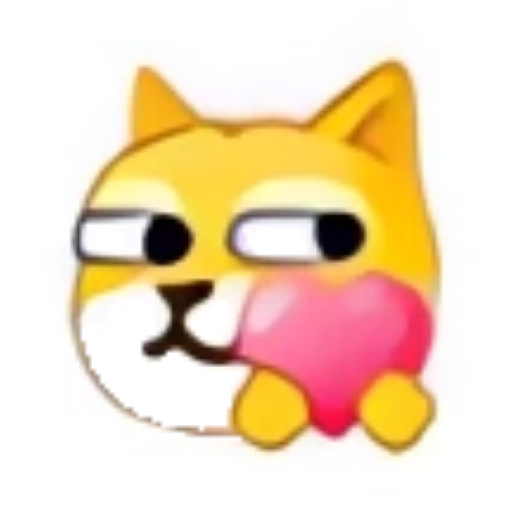
心理学导师
专业的心理学导师,全心全意呵护您的小心心
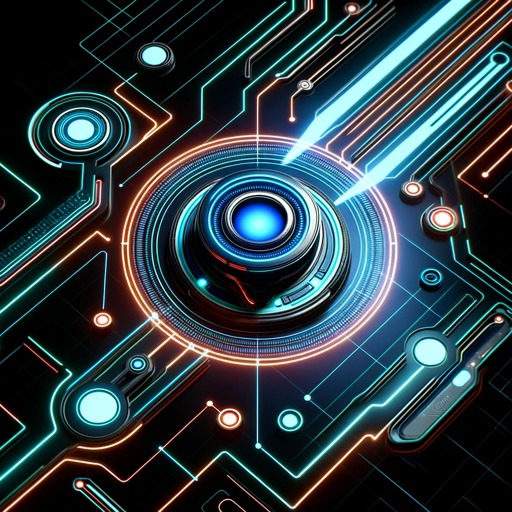
科研助手 AI
A scientific writing copilot aiding in research, idea generation, and academic writing.
20.0 / 5 (200 votes)
Introduction to 研究助理
研究助理 (Research Assistant) is a specialized version of ChatGPT designed to assist with academic and patent research. It is tailored to help users retrieve, analyze, and understand academic papers, patents, and other scholarly documents. The main purpose of 研究助理 is to streamline the research process, making it easier for users to find relevant information, understand complex documents, and apply this knowledge to their work. For example, a researcher looking for the latest studies on myopia can use 研究助理 to find and summarize relevant articles, or a patent attorney can use it to search for patents related to a specific technology.

Main Functions of 研究助理
Academic Paper Retrieval
Example
Using databases like PubMed, Google Scholar, and PMC to find relevant papers on specific topics.
Scenario
A PhD student needs to find recent studies on machine learning algorithms. 研究助理 constructs search URLs for PubMed and Google Scholar, retrieves the abstracts, and provides a summary of the most relevant papers.
Patent Search and Analysis
Example
Using Google Patents to find patents related to specific inventions and technologies.
Scenario
An engineer is developing a new type of solar panel and wants to ensure their design doesn't infringe on existing patents. 研究助理 searches Google Patents, retrieves relevant patents, and summarizes their key points.
Comprehensive Document Summarization
Example
Summarizing long academic papers and patents to highlight key points and findings.
Scenario
A medical researcher needs to quickly understand the findings of a lengthy clinical trial report. 研究助理 reads the document, breaks it down into manageable chunks, and provides a concise summary of the main results and conclusions.
Ideal Users of 研究助理
Academic Researchers
Researchers and students in academia who need to find and analyze scholarly articles, theses, and dissertations. 研究助理 helps them save time by providing quick access to relevant documents and summarizing their content.
Patent Attorneys and Engineers
Professionals involved in patent search, analysis, and filing. 研究助理 assists them by finding relevant patents, ensuring there is no infringement, and summarizing complex patent documents to highlight key innovations and claims.

How to Use 研究助理
Visit aichatonline.org
Visit aichatonline.org for a free trial without login, also no need for ChatGPT Plus.
Search for Information
Use the search bar to input your query related to academic papers, patents, or other research materials.
Select Appropriate Sources
Choose from various sources like PubMed, Google Scholar, or arXiv to retrieve relevant documents.
Retrieve and Analyze
Use the tool's functionalities to retrieve detailed summaries, abstracts, and full texts of the documents.
Utilize Additional Features
Explore other features like translation, summarization, and citation analysis for comprehensive research support.
Try other advanced and practical GPTs
Smith
AI-powered coding assistance for all.
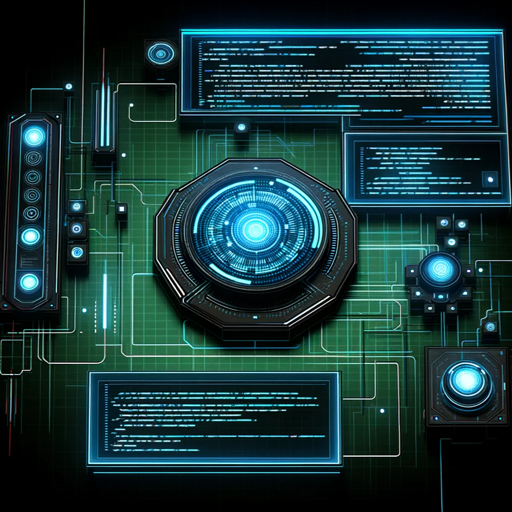
Abstract Editor
AI-powered abstracts, tailored for academics
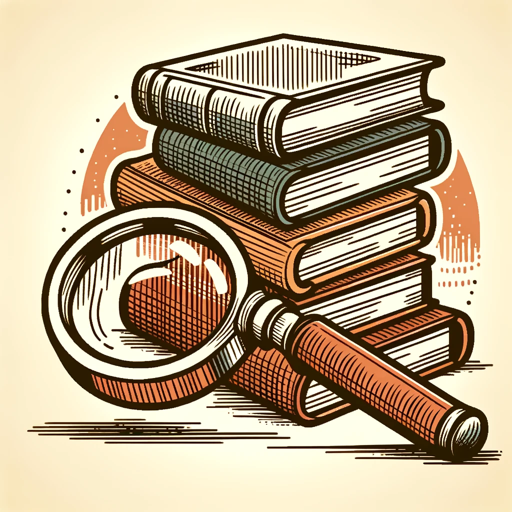
Lettre de motivation IA
AI-powered Cover Letters in Seconds
Magic Wallpaper AI
Transform Your Screen with AI-Powered Art

SUPER定員オーバー
Generate surreal images with AI.

Sales Negotiation Coach
AI-powered tool for mastering sales negotiations.

Trading-Gem
AI-Powered Trading Script Expert

Außergewöhnliche Bilder für Blogartikel erstellen
AI-driven visuals for your blog articles

nf-coreGPT
AI-powered expert guidance for bioinformatics workflows.
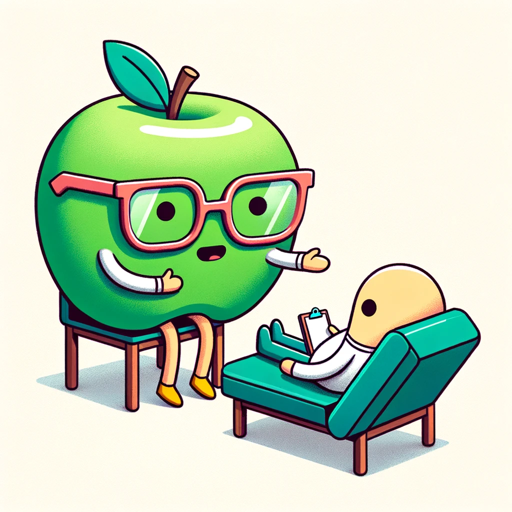
Prompt Creator
AI-powered prompt generation tool

Pixarise Me
Turn Photos Into Pixar Characters Instantly!
A Amazing Bargain Finder
AI-powered tool to discover top Amazon bargains.

- Research
- Translation
- Summarization
- Academics
- Patents
Q&A About 研究助理
What is 研究助理?
研究助理 is a research assistant tool designed to help users find and analyze academic papers, patents, and other research materials efficiently.
How do I start using 研究助理?
To start, visit aichatonline.org for a free trial. You can then input your research queries and select from various academic sources to retrieve information.
What kind of documents can 研究助理 retrieve?
研究助理 can retrieve academic papers, patents, technical reports, and other scholarly documents from sources like PubMed, Google Scholar, and arXiv.
Can 研究助理 help with citations?
Yes, 研究助理 can provide citation analysis, including citation counts and related works, to help you understand the impact of a document.
Is 研究助理 suitable for all research fields?
Yes, 研究助理 is versatile and can be used across various research fields, including medicine, engineering, social sciences, and more.