Bionic Reading Converter-tool for easier reading
AI-powered tool for enhanced reading focus
Related Tools
Load More
Bionic Speed Reader
Increase your reading speed with the Bionic quick reading method. Simply copy any text or upload your document. Read 10X faster: key highlights, from articles to books. Ideal for students and professionals seeking efficient reading and improved focus.

Image Reader
I read and transcribe text from images accurately.

Code Converter
Translates code between programming languages, focusing on accuracy and efficiency.

GPT Reader
A GPT that speaks your text inputs back to you ︱Paste some text, press enter, then switch to voice mode and say "start"

Reversed Text Decoder
Deciphers inputted text in its original form. MUST: Paste the reversed letters in all caps; MUST add "Output 800 words."

Code Convert
Code Conversion Specialist with Privacy
20.0 / 5 (200 votes)
Introduction to Bionic Reading Converter
The Bionic Reading Converter is a specialized tool designed to enhance reading comprehension and focus, particularly for individuals with ADHD or other attention-related challenges. The converter works by bolding the initial parts of words in a text, making it easier for readers to process and retain information. The underlying principle is based on the idea that the human brain can recognize and process familiar word patterns faster when the first few letters are emphasized, leading to more efficient reading. For example, in a sentence like 'Reading is essential for learning,' the words might be converted to 'Reading is essential for learning,' where the bolding of initial letters guides the reader's eyes more effectively. This can be particularly useful in scenarios where individuals need to read large amounts of text quickly or when they struggle with maintaining focus over extended periods.

Main Functions of Bionic Reading Converter
Text Conversion
Example
A user can input a paragraph of text, and the converter will automatically apply the Bionic Reading format to enhance readability.
Scenario
Imagine a student with ADHD preparing for an exam. They can paste their study material into the converter, which then outputs the text in a more readable format, allowing them to focus better and retain the information more effectively.
Customization Options
Example
The tool might offer settings to adjust the extent of bolding or the portion of the word that is emphasized, allowing users to tailor the experience to their specific needs.
Scenario
A professional editor working with clients who have different reading abilities can customize the Bionic Reading format to match each client’s preferences, ensuring that the text is as accessible as possible.
File Upload and Batch Processing
Example
Users can upload entire documents or batches of files for conversion, streamlining the process of preparing large amounts of text.
Scenario
A teacher could upload all their lecture notes at once, converting them into the Bionic Reading format, making it easier for students with attention difficulties to follow along during lessons.
Ideal Users of Bionic Reading Converter
Individuals with ADHD
People with ADHD often struggle with maintaining focus while reading. The Bionic Reading Converter can help by making text more engaging and easier to process, reducing the cognitive load required to read and understand information.
Students and Educators
Students who face challenges with reading comprehension or who need to read large volumes of text can benefit from the converter’s ability to make reading more efficient. Educators can use this tool to adapt materials to better suit students’ needs, particularly in inclusive classrooms where learners have varying levels of reading ability.

How to Use Bionic Reading Converter
Visit aichatonline.org for a free trial without login
Start by navigating to aichatonline.org. You can access the Bionic Reading Converter without needing to log in or subscribe to ChatGPT Plus. It's free to try right away.
Upload or Paste Your Text
Choose the text you want to convert. You can either upload a document or paste your text directly into the provided field. Ensure your text is clean and formatted properly for best results.
Select Bionic Reading Conversion
Once your text is ready, select the option to apply the Bionic Reading format. This will automatically bold the initial parts of the words to enhance readability.
Review and Adjust
After the conversion, review the output to ensure it meets your needs. You can adjust the text if necessary, making sure that the bold formatting helps you focus better.
Download or Copy the Converted Text
Once satisfied, you can download the converted text or copy it directly for use in your desired application, such as reading, writing, or studying.
Try other advanced and practical GPTs
AmsoMad AI Developer
Empower Your Development with AI

论文代写
AI-powered academic writing made simple.

Your Personal DWD Guide
AI-driven guidance for life transformation

全球取名
AI-powered name suggestions across cultures.

Sakura
AI-driven insights and solutions made easy.

AI Pickup Lines
AI-Powered Pickup Lines for Everyone.
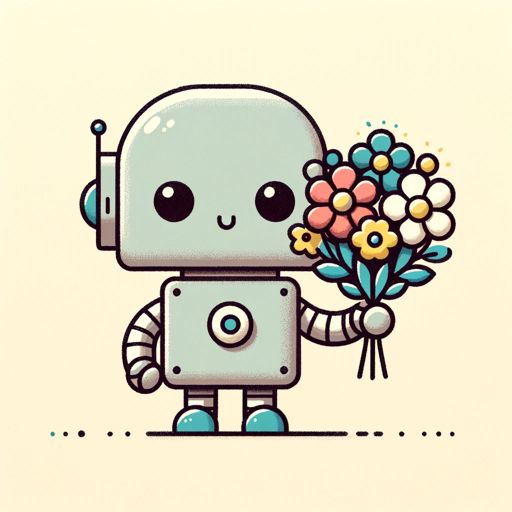
Hitchcock
AI-powered movie selections & posters.
SAP Expert Assistant
AI-powered insights for SAP success.

爆款文案助手
Enhance your content with AI-driven precision

MESTRE DOS PROBLEMAS
AI-Powered Deep Problem Analysis
Title Tailor By Merch Momentum
AI-powered title generation for Merch

Реферат, доклад, эссе-Легко.
AI-powered writing assistant for academic and professional use.

- Content Creation
- Study Aid
- Document Editing
- Academic Reading
- Speed Reading
Frequently Asked Questions about Bionic Reading Converter
What is the main purpose of the Bionic Reading Converter?
The Bionic Reading Converter is designed to enhance readability by bolding the initial parts of words, making it easier to focus and process information quickly, particularly for individuals with ADHD or similar reading challenges.
Can I use the Bionic Reading Converter without any special software?
Yes, you can access the Bionic Reading Converter directly through a web browser at aichatonline.org. There's no need for special software, downloads, or subscriptions to start using the tool.
What types of text can be converted using this tool?
You can convert any type of text, whether it's academic content, emails, articles, or personal notes. The tool is versatile and supports various text formats to cater to different reading needs.
How does Bionic Reading benefit users with ADHD?
Bionic Reading benefits users with ADHD by reducing cognitive load during reading. The bolded initial parts of words guide the eyes naturally, helping maintain focus and improving comprehension.
Is there a limit to the amount of text I can convert?
While the tool is free to use, there might be practical limits on the size of text that can be converted in one go. For very large documents, consider breaking them into smaller sections.