上传截图生成网页html-AI-powered webpage generator
AI-Powered Webpage Creation Made Easy
请上传图片,我将为您生成HTML。
Related Tools
Load More20.0 / 5 (200 votes)
Introduction to 上传截图生成网页html
上传截图生成网页html is a specialized tool designed to generate responsive HTML web pages directly from uploaded screenshots or prototype images. The primary purpose is to streamline the web development process by converting visual designs into functional code, minimizing the need for manual coding. This tool is beneficial for designers, developers, and anyone needing a quick transition from design to a web-based format. For example, if a designer creates a mockup in a design tool and needs to convert it into a website, they can simply upload the screenshot to this tool, which then generates the corresponding HTML, CSS, and JavaScript necessary for a responsive web page.

Main Functions of 上传截图生成网页html
Screenshot to HTML Conversion
Example
A user uploads a screenshot of a website layout, and the tool generates the HTML structure, complete with CSS for styling and JavaScript for interactivity.
Scenario
A freelance web designer has a tight deadline to deliver a website. They create a design in Photoshop, take a screenshot, and use 上传截图生成网页html to quickly generate the HTML and CSS, significantly speeding up the development process.
Responsive Design Implementation
Example
The tool ensures that the generated web pages are responsive, adjusting seamlessly to different screen sizes and devices.
Scenario
A startup needs their website to be accessible on both desktop and mobile devices. Using 上传截图生成网页html, they upload their desktop design, and the tool automatically adjusts the layout to be mobile-friendly, ensuring a consistent user experience across all devices.
Interactive Element Integration
Example
Incorporating buttons, forms, and other interactive elements from the screenshot into the generated HTML with necessary JavaScript for functionality.
Scenario
An e-commerce company wants to update their site with new interactive product showcases. They design the layout with interactive buttons in a design tool, take a screenshot, and use 上传截图生成网页html to generate the HTML, CSS, and JavaScript needed to implement these features quickly.
Ideal Users of 上传截图生成网页html
Web Designers
Web designers who need to quickly convert their visual designs into functional web pages will find this tool invaluable. It allows them to focus on design creativity without getting bogged down by the technicalities of coding.
Small Businesses and Startups
Small businesses and startups that lack extensive technical resources can use 上传截图生成网页html to create professional web pages from their design concepts. This can save time and reduce costs associated with hiring web developers for simple projects.

How to Use 上传截图生成网页html
1
Visit aichatonline.org for a free trial without login, also no need for ChatGPT Plus.
2
Upload a screenshot or prototype image of the webpage you want to generate.
3
Review the automatically generated HTML, CSS, and JavaScript based on your uploaded image.
4
Make any necessary adjustments to the code directly within the tool to fine-tune your webpage.
5
Download the complete code package and integrate it into your project or deploy it directly.
Try other advanced and practical GPTs
USA Contract Law Master
AI-Powered Contract Law Simplified
诗境画韵
Illustrate Ancient Poems with AI

Aiden v3
Empowering Conversations with Sentient AI

EssayGPT 2.0
AI-powered tool for seamless essay writing.
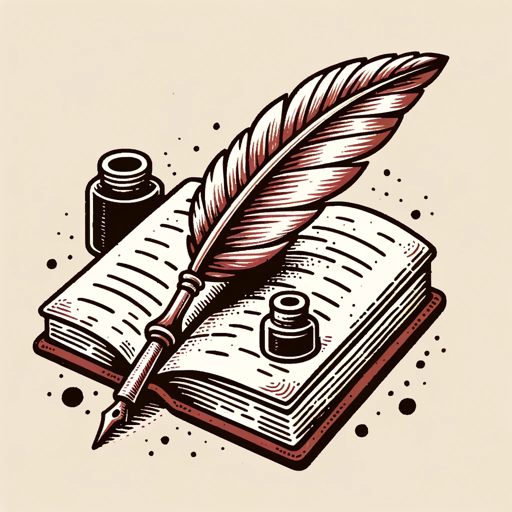
Sam Alt-text-man
AI-powered tool for detailed alt text.

Melody Maker
AI-powered melody and music composition tool

瞬間英作文GPT
AI-powered instant English translation practice.

Make It MORE
Bring your ideas to life with AI.
Personal Trainer PRO - Fitness, Sports & Health
AI-powered fitness plans for you.
PromptPal
Enhance your AI interactions with optimized prompts.

Logo Maker
AI-powered tool for simple, clean logos
Master of Bankruptcy and Insolvency Law in the USA
AI-powered guide for U.S. bankruptcy law
- Web Design
- Prototyping
- Landing Pages
- Mockups
- HTML Conversion
Detailed Q&A about 上传截图生成网页html
What types of images can I upload?
You can upload screenshots or prototype images in common formats such as PNG, JPEG, and GIF.
Can I edit the generated code?
Yes, you can edit the HTML, CSS, and JavaScript directly within the tool to customize your webpage as needed.
Is the generated code responsive?
Yes, the tool generates responsive designs that adapt to different screen sizes and devices.
Do I need coding knowledge to use this tool?
Basic coding knowledge can be helpful, but the tool is designed to be user-friendly even for those with minimal coding experience.
What are some common use cases for this tool?
Common use cases include creating landing pages, prototyping new designs, converting mockups to code, and generating HTML from visual content quickly.