Adsmith-AI-powered ad copy generator.
AI-driven solutions for optimized ad copy.
Draft an ad headline
Create ad copy with a strong CTA
Generate a keyword list for
Optimize ad description for
Related Tools
Load More
Alex Hormozi 🇧🇷
Uma versão Brasileira.

Alfredo, o Copywriter Estratégico
Especialista em criar necessidades e resolver problemas com copys.

THOMAS | Avatar Utópico de Social Media
Você está prestes a conhecer a mais recente e avançada adição à sua equipe. Este é o nosso Thomas, especialista de Social Media, a sua solução para uma gestão eficaz e eficiente das suas redes sociais e do seu conteúdo.

WordSmith
UX Writer & Content Designer aiding in crafting product copy and microcopy.

Alex Smith English Teacher
The best Russian-speaking English teacher. Лучший русскоязычный учитель английского языка.

Screenplay Scriptsmith
An AI screenwriting assistant that helps you adapt Public Domain books into "spec" screenplays. Fun, easy, legal way to reimagine/retell the classics.
20.0 / 5 (200 votes)
Introduction to Adsmith
Adsmith is a specialized tool designed to generate optimized Google Search ad copy, focusing on headlines, descriptions, and keywords that maximize search engine visibility and conversions. Adsmith's primary purpose is to assist businesses, marketers, and advertising professionals in crafting compelling ad copy that aligns with Google's advertising policies and drives successful outcomes. By offering multiple variations of ad copy, Adsmith helps users conduct A/B tests to refine performance. For example, if a user wants to promote a new product, Adsmith generates different ad versions to target various audience segments, ensuring that the most effective copy drives clicks and conversions. In another scenario, a local business might leverage Adsmith to create hyper-targeted ads with location-based keywords and tailored descriptions that resonate with nearby customers. Adsmith is not just about generating ad text but about creating strategic, data-informed campaigns that maximize return on investment.

Main Functions of Adsmith
Google Ad Copy Generation
Example
Adsmith generates 3-4 ad copy variations for each campaign, allowing users to test different headlines, descriptions, and calls to action.
Scenario
A new SaaS startup wants to increase sign-ups for its free trial. Adsmith creates several ad variations targeting different user pain points, such as affordability, ease of use, and time-saving features. The startup can then test which version resonates most with potential customers.
SEO and Keyword Optimization
Example
Adsmith provides optimized keyword suggestions that align with the ad's content and target audience, improving the chances of the ad appearing in relevant search queries.
Scenario
A local gym wants to attract more members and needs to ensure that its ads appear when people search for 'gyms near me' or 'affordable fitness centers.' Adsmith suggests location-based keywords and includes them in the ad copy to enhance visibility.
A/B Testing Support
Example
Adsmith enables users to create different ad variations for A/B testing to determine which version performs best in terms of click-through rates and conversions.
Scenario
An e-commerce business is launching a holiday sale and needs to test whether a discount-focused headline ('Get 20% Off') performs better than a scarcity-driven one ('Limited Time Offer: Hurry!'). Adsmith generates both versions, and the business can optimize its campaign based on the results.
Ideal Users of Adsmith
Small and Medium-sized Business Owners
These users often lack the resources to hire full-scale marketing teams but need effective ad copy to compete online. Adsmith offers a streamlined way for them to generate professional-level ads that can help increase visibility and conversions.
Digital Marketers and Agencies
Digital marketers working for clients across various industries can benefit from Adsmith's ability to generate multiple ad variations quickly, allowing them to optimize campaigns effectively and showcase measurable results to clients. Agencies handling multiple campaigns simultaneously can save time and improve efficiency with Adsmith's automated copy generation and keyword optimization features.

How to Use Adsmith
Visit aichatonline.org for a free trial without login, also no need for ChatGPT Plus.
Begin by visiting the website aichatonline.org. Here, you can explore a free trial of Adsmith without needing to create an account or subscribe to ChatGPT Plus.
Understand your needs and objectives.
Identify the purpose for using Adsmith, such as generating Google ad copy, academic writing, or content creation. This will help in choosing the right tools and settings within the platform.
Input key information for your campaign or content creation.
For ad creation, provide details like business objectives, target audience, unique selling points, and keywords. For writing tasks, specify the topic, tone, and length.
Generate and refine output.
Use Adsmith to generate multiple variations of ad copy or content. Review the suggestions provided, tweak them to better fit your brand voice, and optimize for SEO and conversions.
Export and implement.
Once you’re satisfied with the generated content, export it for implementation in your marketing campaigns or other platforms. Regularly monitor performance and adjust as necessary.
Try other advanced and practical GPTs
SearchQualityGPT
Enhance Content Quality with AI

PsychopathGPT
Your AI-powered guide to understanding 'The Psychopath Epidemic.'
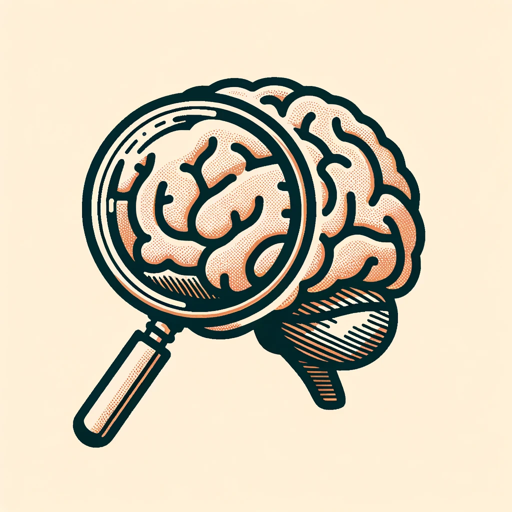
书评来了
AI-powered book review assistant.
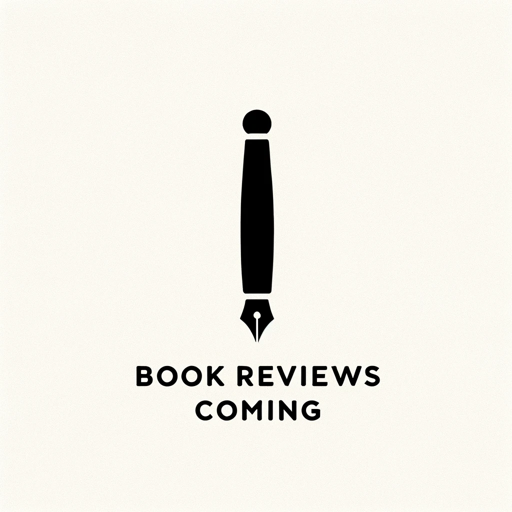
CellGpt
AI-powered expertise for single cell analysis.
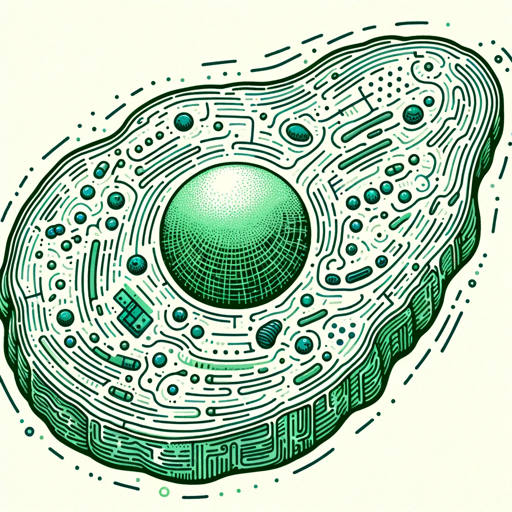
图像故事编织师
AI-powered storytelling from your images

InsightsNotes
AI-driven insights for smarter project management.
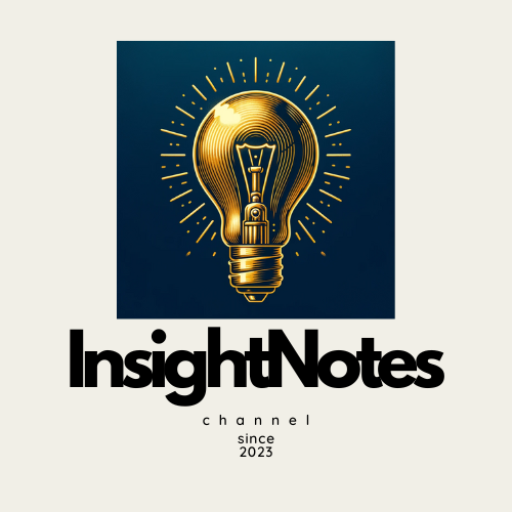
Oshirabe Editor
AI-powered Japanese writing assistant

Sammy
AI-powered Compassion and Guidance
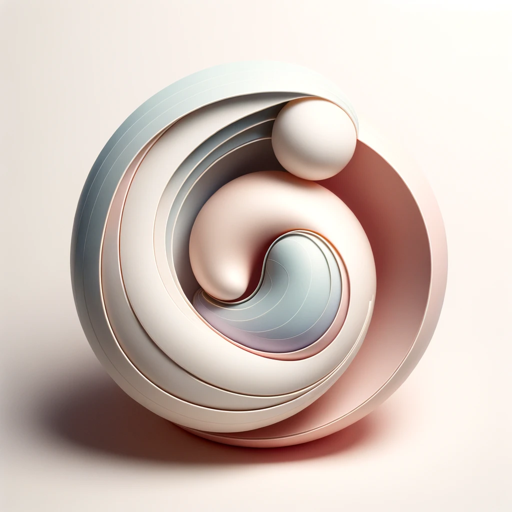
Visual Weather Artist GPT
AI-Powered Weather Art & Poetry
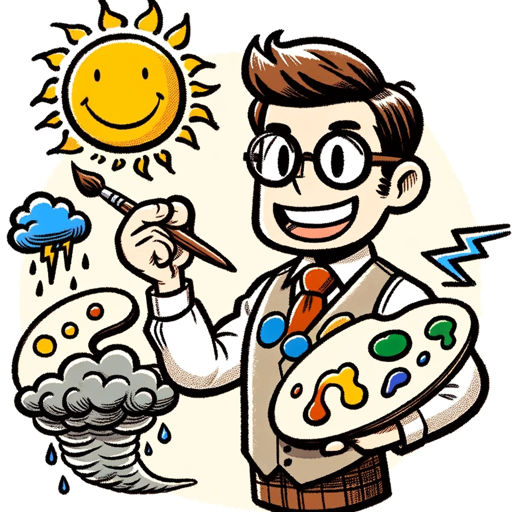
Startup Idea Generator
AI-Powered Startup Ideas at Your Fingertips.
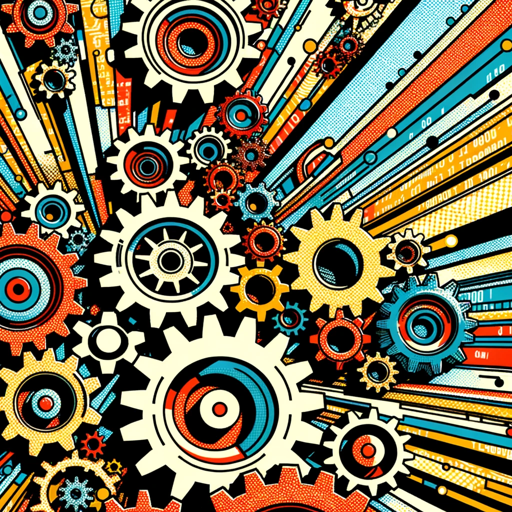
IELTS Tutor by Flastchat
AI-powered IELTS Speaking Practice
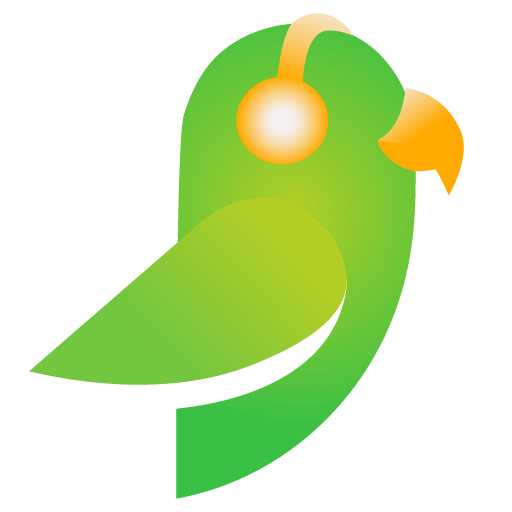
Flat Illustration Guide
AI-Powered Minimalistic Illustration Creation

- Content Creation
- Marketing
- SEO
- Advertising
- Copywriting
Q&A About Adsmith
What is Adsmith and how does it work?
Adsmith is an AI-powered tool designed for generating Google search ad copy and other marketing content. It offers advanced customization options to tailor content for specific audiences and objectives, ensuring maximum relevance and impact.
Who can benefit from using Adsmith?
Digital marketers, content creators, small business owners, and agencies looking to optimize their ad campaigns and content strategy can benefit greatly from Adsmith's capabilities. It provides ready-to-use, SEO-optimized content in minutes.
What types of content can Adsmith generate?
Adsmith is highly versatile and can generate a range of content types, including Google search ad copy, social media ads, landing page content, blog posts, and email marketing copy. It optimizes content for SEO and conversion.
How does Adsmith ensure the generated ad copy is effective?
Adsmith uses advanced AI algorithms and best practices in digital marketing to generate ad copy that is optimized for both search engines and users. It considers factors like keywords, audience intent, and call-to-action to maximize click-through and conversion rates.
Is it easy to use Adsmith for a beginner in digital marketing?
Yes, Adsmith is designed with simplicity and user-friendliness in mind. It provides step-by-step guidance, helpful tips, and an intuitive interface that makes it accessible for both beginners and experienced marketers.